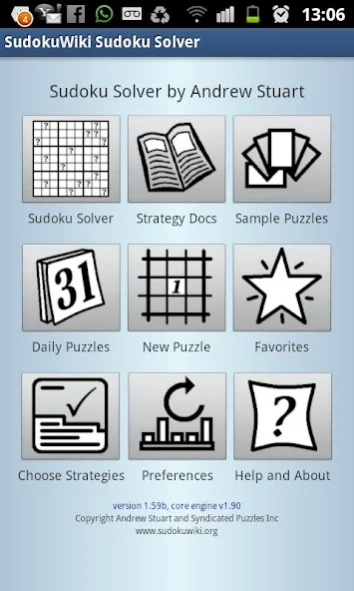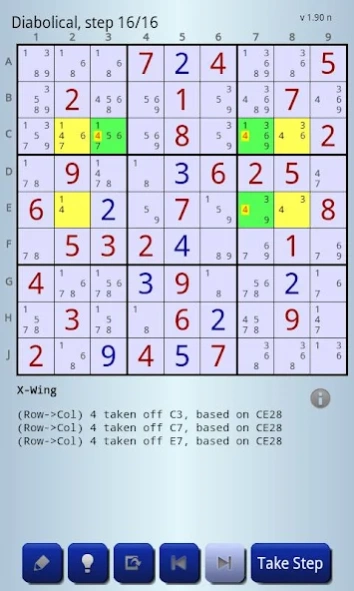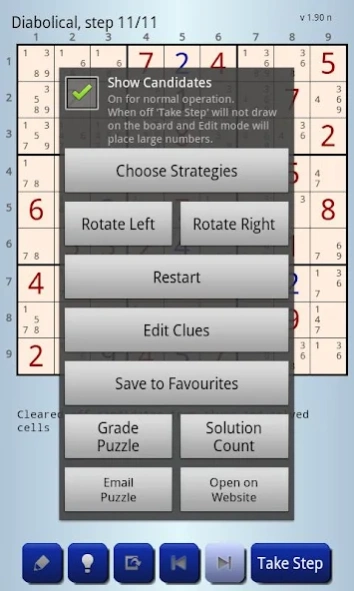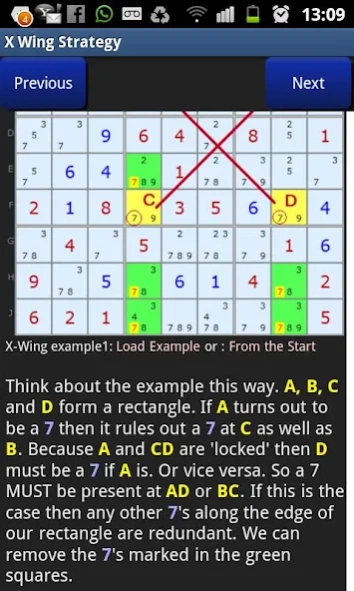SudokuWiki Solver 1.85
Paid Version
Publisher Description
SudokuWiki Solver - The best logical step-by-step Sudoku solver app for Android phones and Tablets
The culmination of nine years of development and community feedback, The SudokuWiki.org Sudoku Solver by Andrew Stuart will work with you to help solve your trickiest puzzles. Features include:
- Step-by-step walk-through plus the grading and solution counter as seen on sudokuwiki.org
- Strategy Guides
Included are all the strategy documentation and each example can be loaded into the solver at a click.
- 364 Practice Puzzles containing examples of specific strategies.
- Favourites
Keep track of the puzzles you solve with an almost limitless list entry - each nameable.
- Daily Puzzles
The app can download the four 'daily' puzzles from sudokuwiki.org and the weekly 'unsolvable' puzzle.
- Hint Mode
New to the solver - Instead of just "Take Step" use "Hint" to give you the strategy to look for without revealing the whole answer.
- Resume / Back
Better than the website with real 'state' saving - quit and resume any time, step backward to any point and redo.
Send to your friends via Email. Links back to the solver enable easy loading of shared puzzles.
This mirrors and adds to all the features found at the famous sudokuwiki.org web site. We hope you enjoy using it.
About SudokuWiki Solver
SudokuWiki Solver is a paid app for Android published in the Puzzle & Word Games list of apps, part of Games & Entertainment.
The company that develops SudokuWiki Solver is Syndicated Puzzles. The latest version released by its developer is 1.85. This app was rated by 1 users of our site and has an average rating of 3.0.
To install SudokuWiki Solver on your Android device, just click the green Continue To App button above to start the installation process. The app is listed on our website since 2024-03-26 and was downloaded 191 times. We have already checked if the download link is safe, however for your own protection we recommend that you scan the downloaded app with your antivirus. Your antivirus may detect the SudokuWiki Solver as malware as malware if the download link to org.sudokuwiki.sudokusolver is broken.
How to install SudokuWiki Solver on your Android device:
- Click on the Continue To App button on our website. This will redirect you to Google Play.
- Once the SudokuWiki Solver is shown in the Google Play listing of your Android device, you can start its download and installation. Tap on the Install button located below the search bar and to the right of the app icon.
- A pop-up window with the permissions required by SudokuWiki Solver will be shown. Click on Accept to continue the process.
- SudokuWiki Solver will be downloaded onto your device, displaying a progress. Once the download completes, the installation will start and you'll get a notification after the installation is finished.